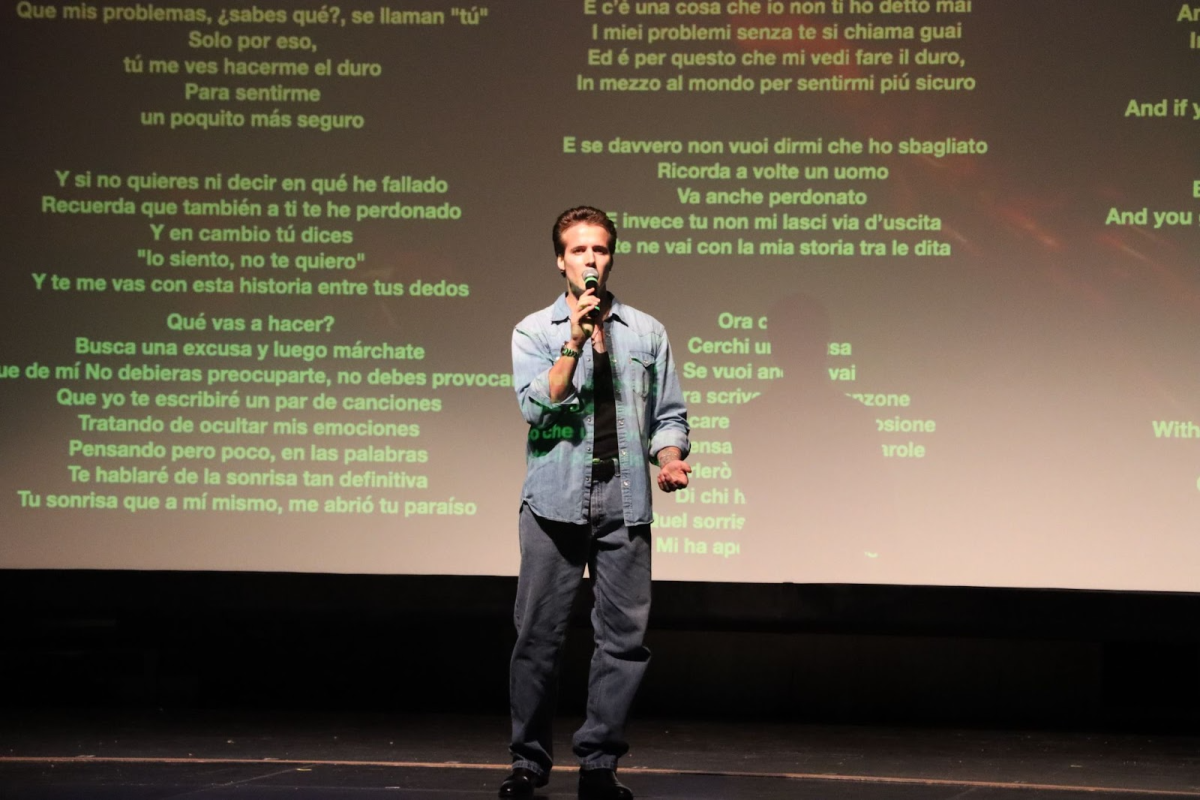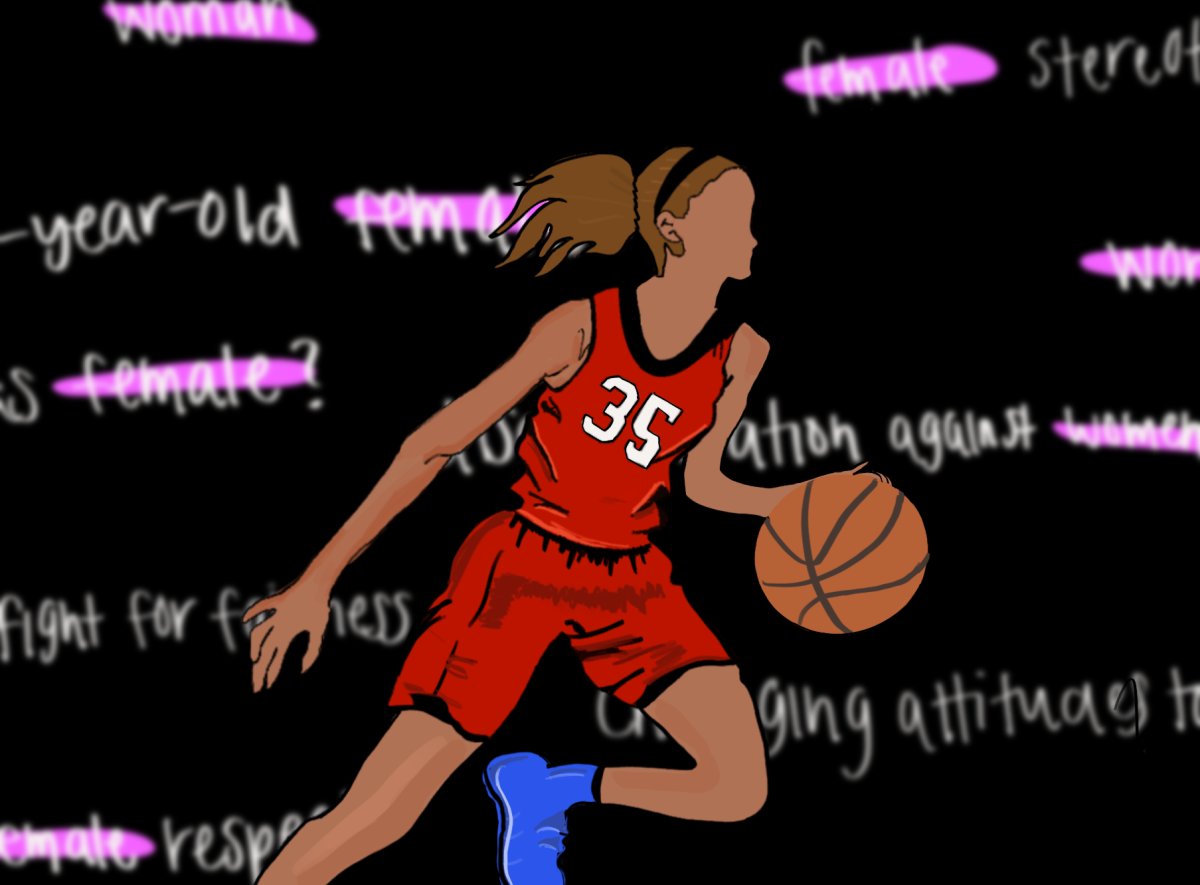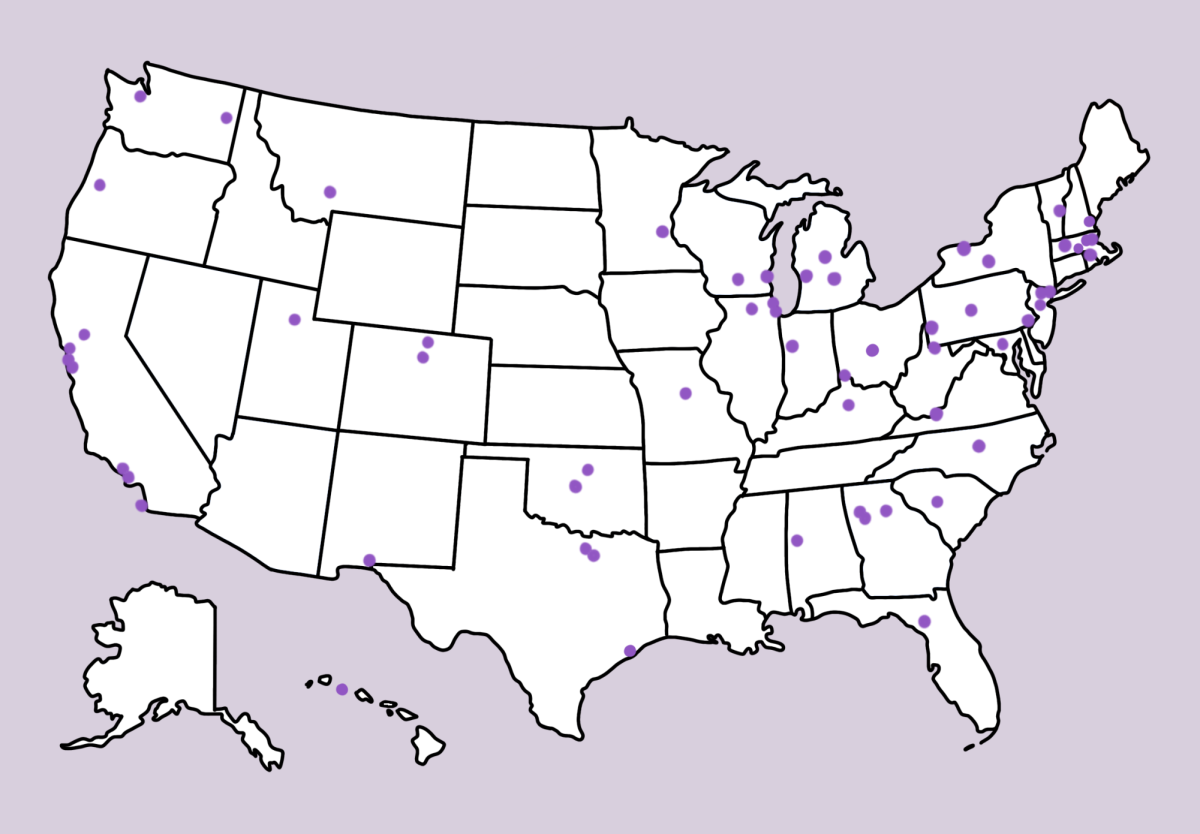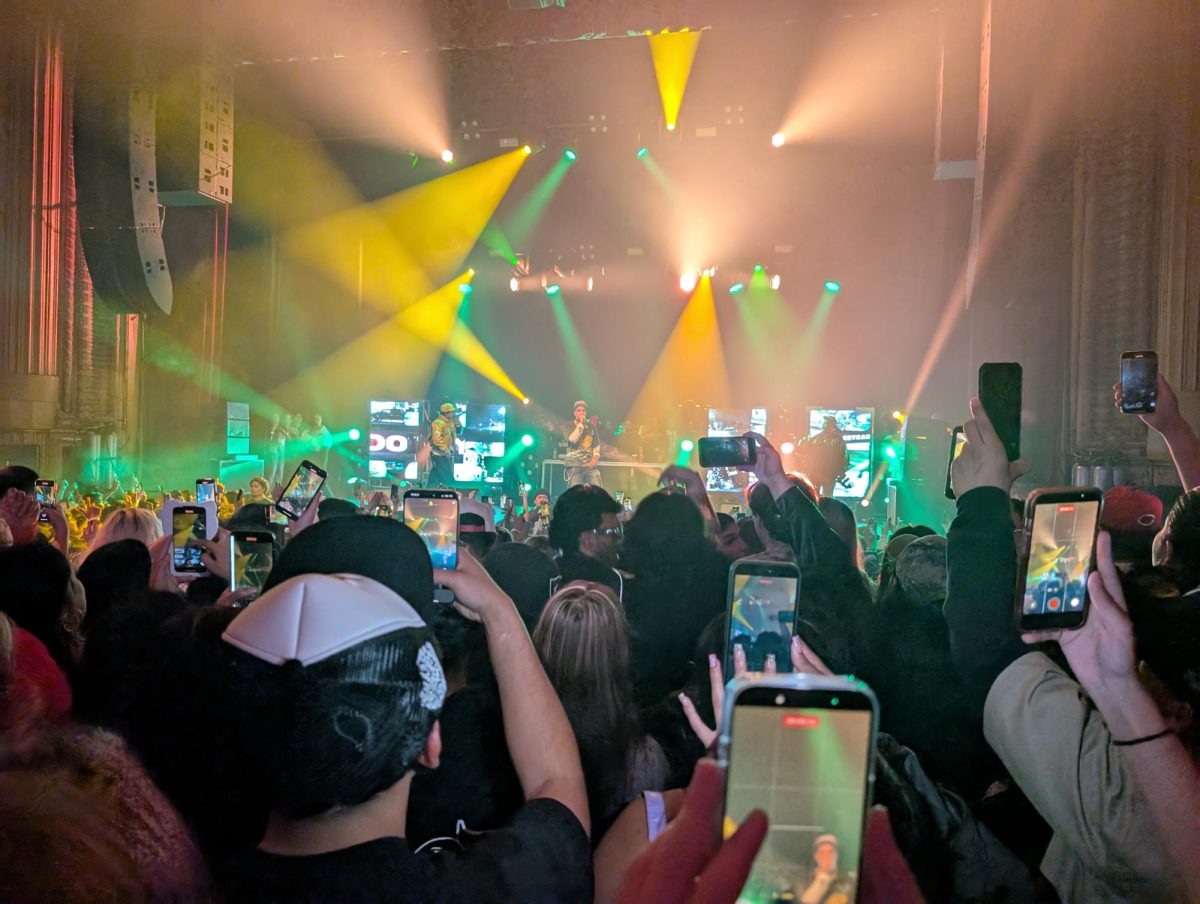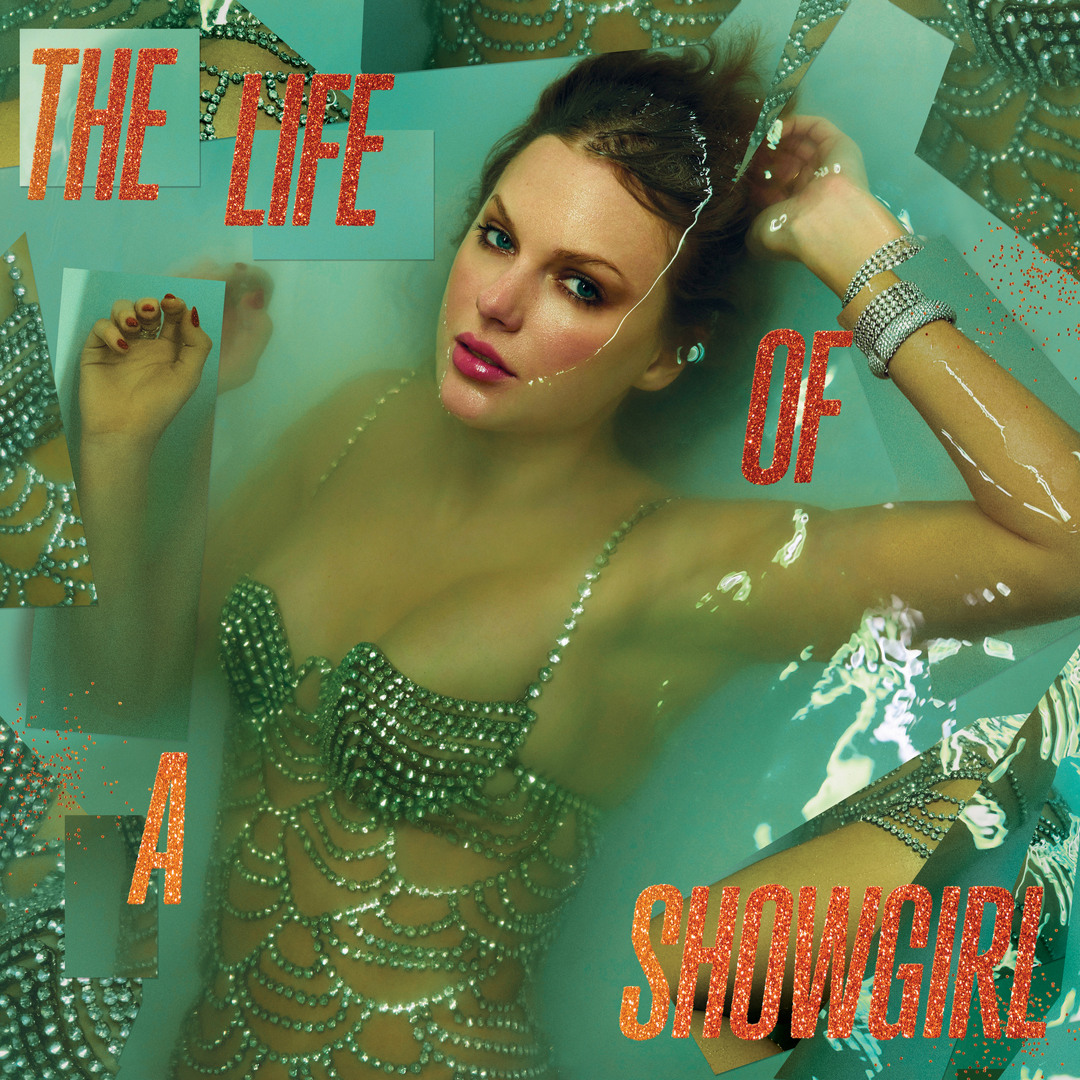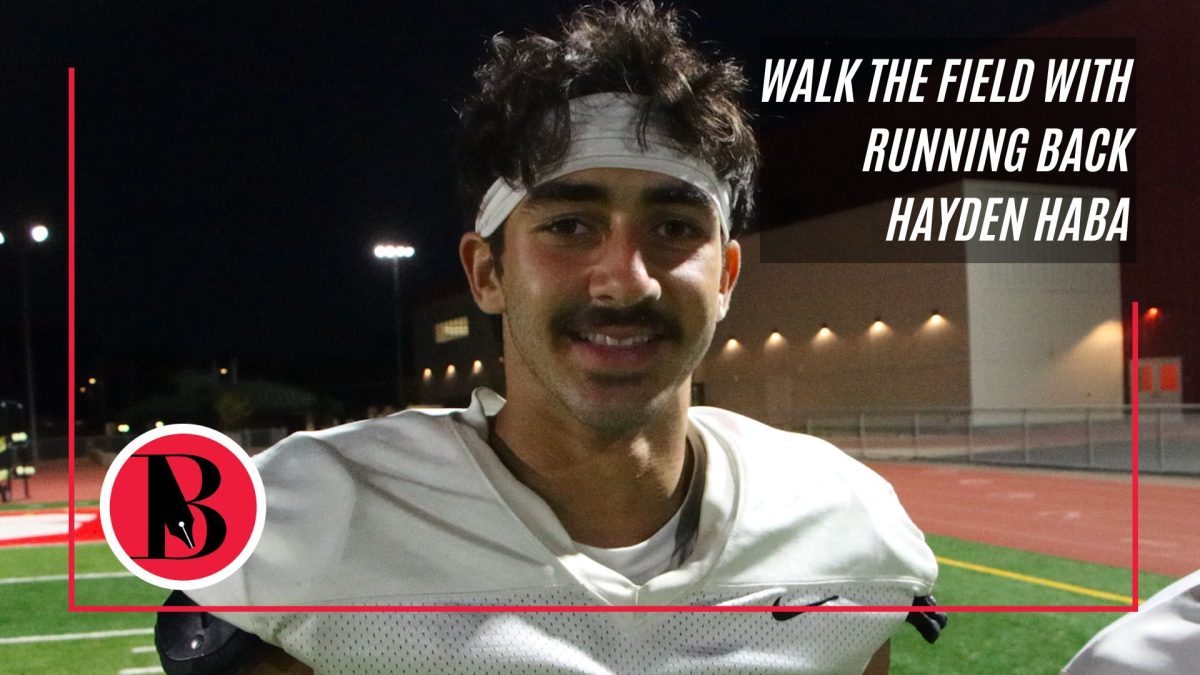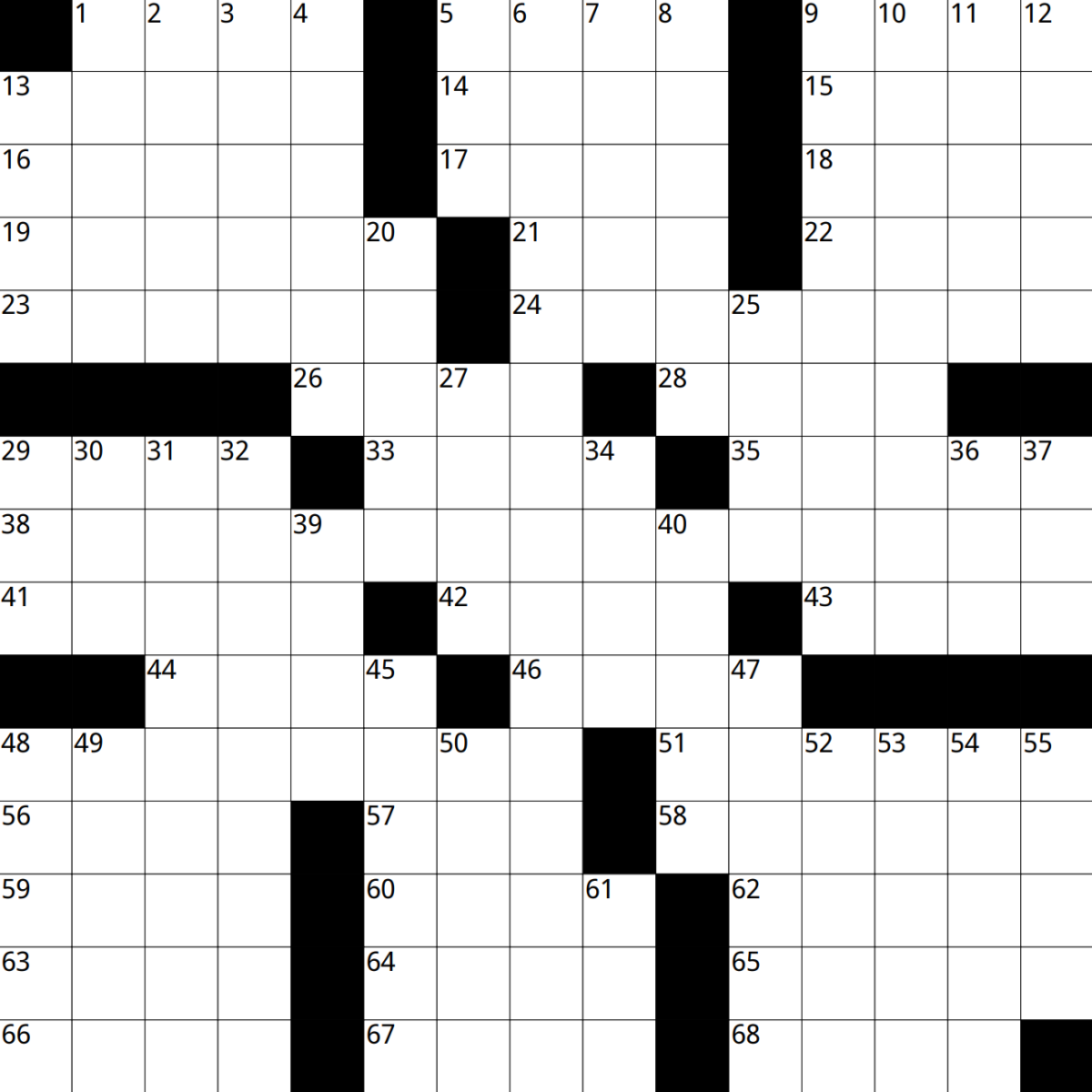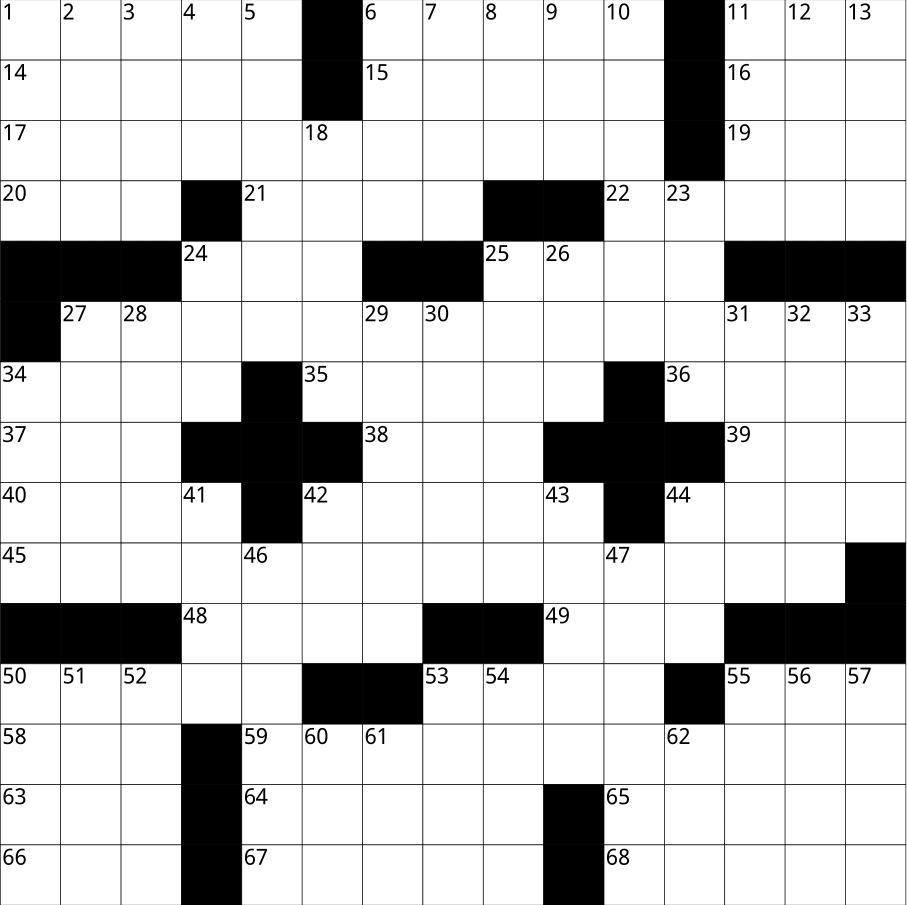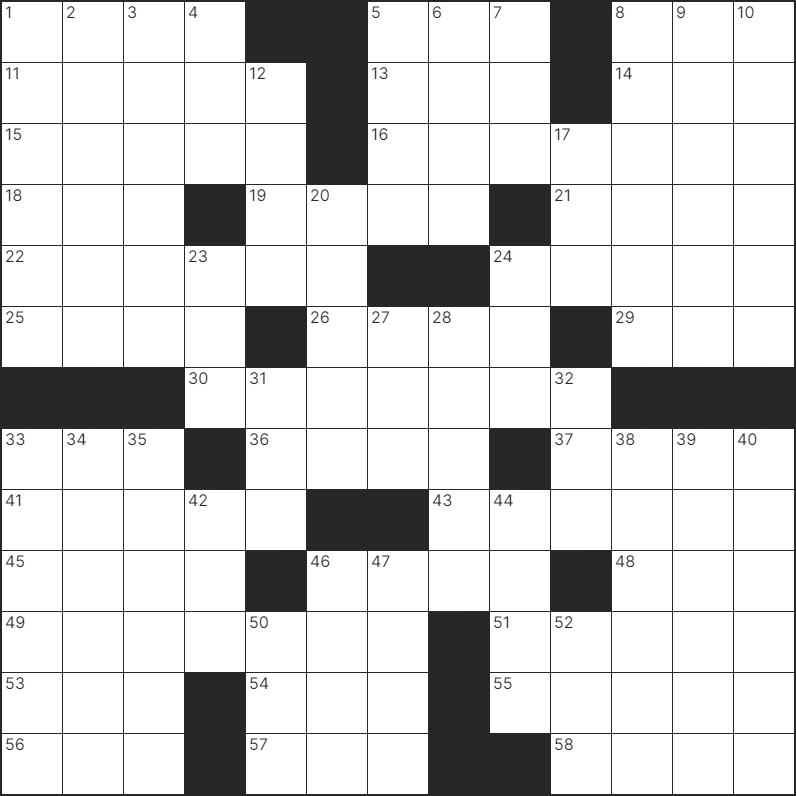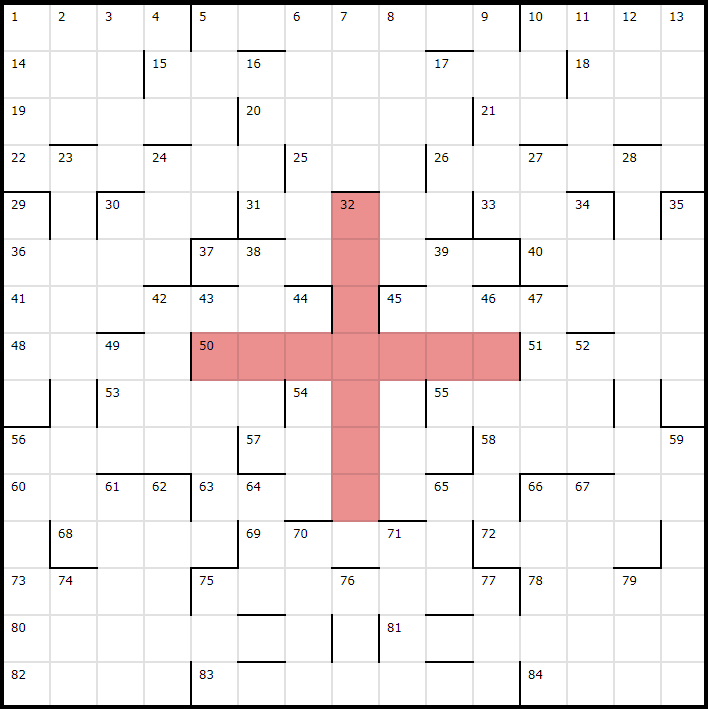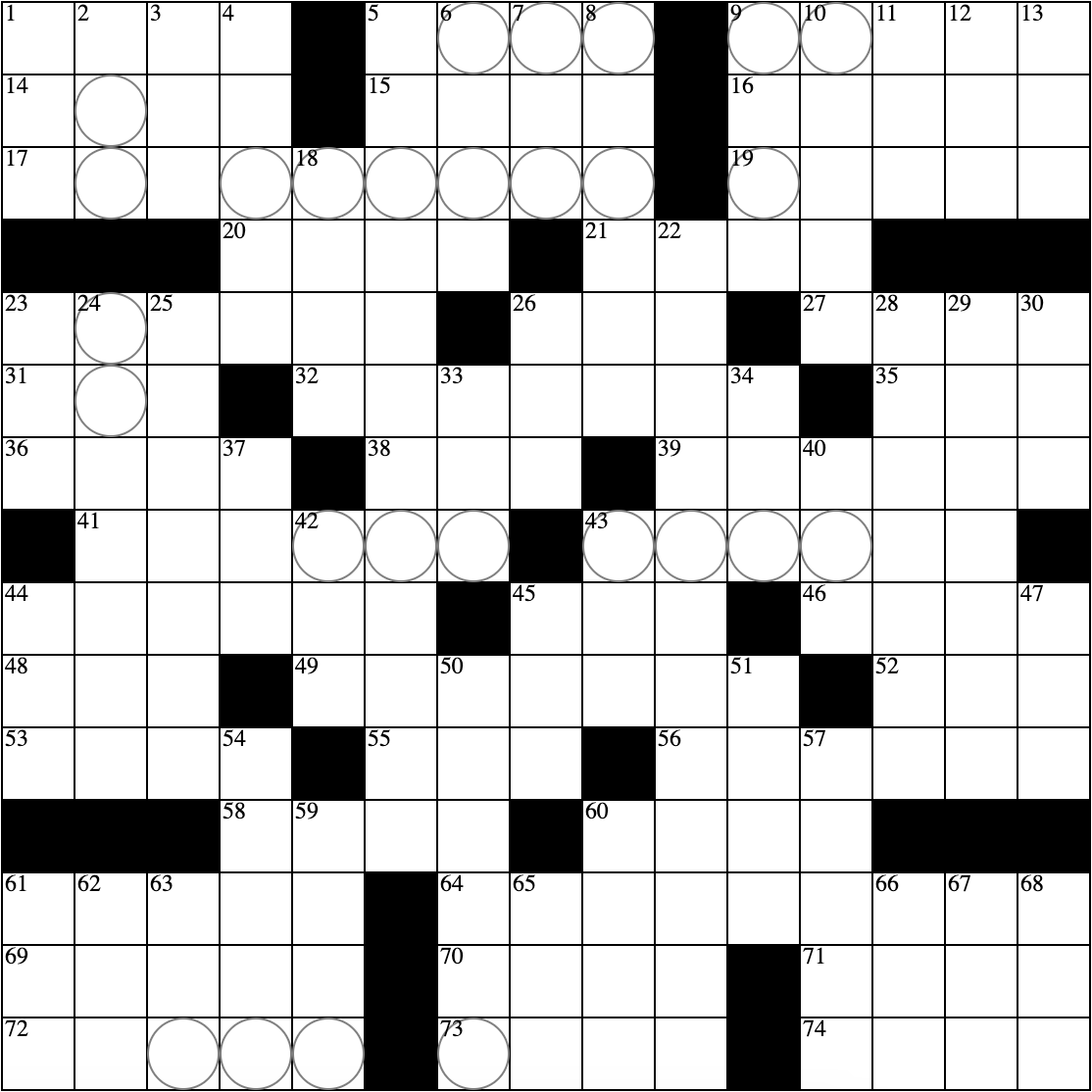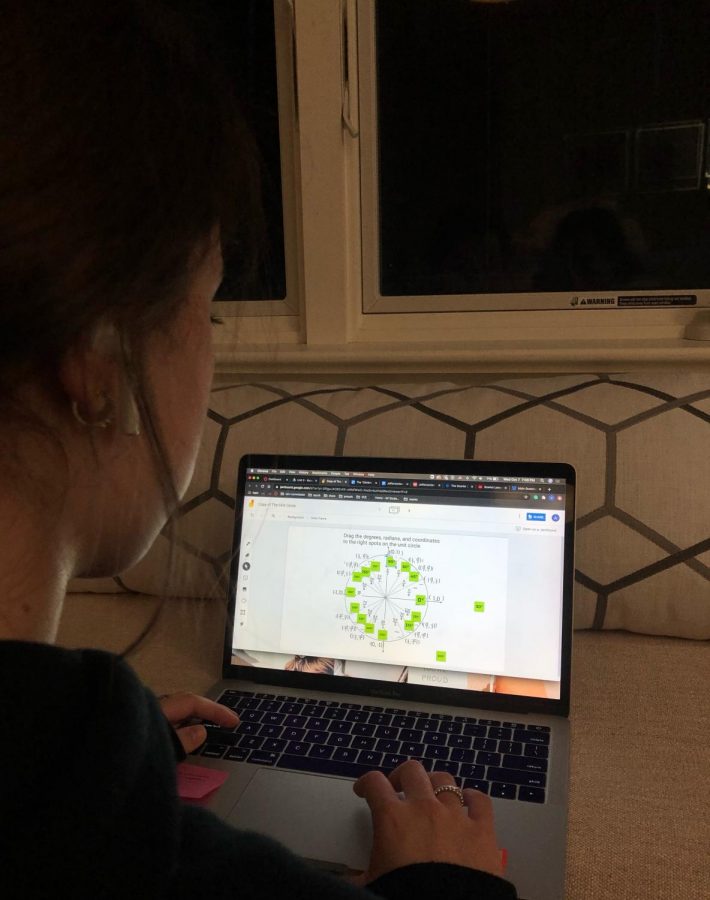New EdTech tools help students during distance learning
Photo Courtesy of Francesca Radzyminski
Junior Lexi Radzyminski uses Jamboard to complete a homework assignment.
October 13, 2020
During distance learning, teachers have been using new technologies and programs to help students learn more easily, which are helpful, but also come with their own set of challenges.
New educational technology (Edtech) programs to assist in teaching and learning have been introduced to teachers by the San Mateo Union High School District (SMUHSD) to diversify lessons. Students and teachers have used EdTech in previous years, but due to distance learning, they have become even more important. In previous years, students used Edpuzzle, a video editing service that allows them to answer questions, and Pear Deck, a collaborative add-on for Google Slides. However, new EdTech like Nearpod, which is similar to Pear Deck, and Jamboard, an online sticky note board have become important in some teachers’ curriculums, however; some teachers are sticking to the basics — Zoom and Canvas.
“The biggest item that we’re using much more robustly is Canvas, which had all that capability but when we’re in person we need to rely on it a little bit less,” Professional Development Coordinator and English teacher, Amy Farley, said.
Some teachers are overwhelmed by all of the tools and decided to master Canvas and Zoom to make it the easiest it could be for their students before incorporating more EdTech into their curriculum.
“Everything takes twice as long in this environment, which is okay. And we have a lot less time. So I want to make sure that I give [students] the content that I feel is important,” history teacher, Annie Miller said.
A common consensus among most teachers was that after teaching their subjects for a long time they know what works and what does not. They only want to include the technology that aids the class, and not what takes time away from the material.
“Do I spend the four hours after my girls go to bed giving you advice on your essays, or do I spend that making a Kahoot? A Kahoot would be more fun for you. But feedback on your essays is more valuable,” Miller said.
Though there are some struggles with EdTech, there is one crowd favorite: JamBoard, a new part of the Google Suite that allows people to collaborate on a whiteboard.
“I’ve found myself using JamBoard a lot this year to facilitate collaborative student work. It’s useful to have a place where students can create a copy of a template and have the ability to adapt the structure that you’ve already provided,” Farley said.
Although some teachers are struggling with the balance of tech to teaching, Physical Education (P.E.) is completely relying on new technology in order to run their classes.
“What we’re really thankful for, is the San Mateo Union High School District has purchased a program called PLT4M (pronounced platform) … which has fitness programs, including videos on how to do certain movements, and we’ve been showing those videos and working through those fitness programs with our students and [we can] assign workouts to students so that they can do it on their own during each class time,” P.E. and Health teacher, Laurie Hudelson said.
P.E. students are now able to complete workouts from their bedroom or backyard through Zoom using new tech like PLT4M and Map My Fitness, which helps track distance on walks or runs.
“We’re getting really great feedback from students, they’re enjoying P.E., and I’m getting 100% active participation. I rarely have attendance issues or absences from my students,” Hudelson said.
The addition of new technology and programs has been helpful during distance learning but the teachers could only see themselves using some of the programs once school is back in person.
“ I think [we will use these tools] less often. Doing collaborative work with physical materials requires a lot more communication and collaboration. Online we can sort of opt into the level of communication we’d like to engage in,” Farley said.
Like Farley, English teacher Tim Larkin has similar thoughts about the extent to which tech will play a role in in-person communication.
“I’ll probably use some of them. JamBoard is kind of interesting and I like screencasts, because I can extend a lecture when we run out of time,” Larkin said.
While on Zoom, it is hard to stipulate the classroom environment, but these EdTech tools help teachers and students collaborate and communicate more than just in breakout rooms.